GPG Signed Commits
Turns out I didn’t know a lot of things related to this one.
- You can sign git commits with your GPG key
- You can tell GitHub what your GPG key is
- You can manage GPG keys with GPGSuite
Super-abbreviated steps
1) Generate a GPG key: $ gpg --gen-key (or use GPG Suite)
2) Copy the key id: $ gpg --list-secret-keys --keyid-format LONG
3) Tell git: $ git config --global user.signingkey 3AA5C34371567BD2
4) Tell GitHub: Profile menu > Settings > SSH and GPG keys > New GPG key
5) Sign your commit: $ git commit -S
6) (optional) Tell git to sign by default: $ git config commit.gpgsign true
But… why?
Because once you see how totally legit a verified commit looks, you’ll feel like a fraud if you keep making unverified commits.
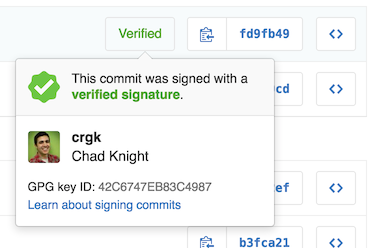
SOURCE:
GitHub has a full guide: https://help.github.com/articles/generating-a-gpg-key/